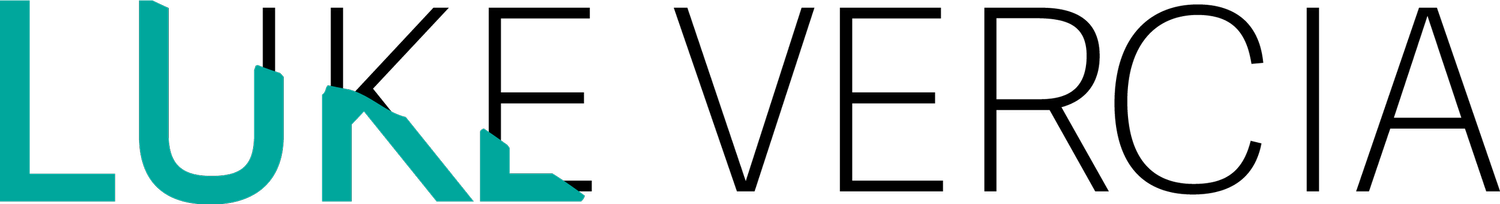Providing creative links to spark ideas and keep your imagination thriving.
Fun GUI
Interactive color and shape experiments.
"Fun GUI" is a creation of Resn © 2024. See link for more info.Small World
Cool experiments with water.
"Small World" is a creation of Lusion Labs © 2024. All credit goes to Lusion Labs Inc. See link for more info.Kleki
Create sketches of ideas where ever you are:
"Kleki" is a creation of Bitbof © 2024. See link for more info.EXPLORE THIS MODEL:
Download this model and others to customize for your own artwork or studies in SketchUp. See more on my 3D Warehouse collection:
EXPLORE THIS MODEL:
Download this model and others to customize for your own artwork or studies in SketchUp. See more on my 3D Warehouse collection:
<div class="specific"> <h1>Click to Take a Screenshot & Download it! <small>using html2canvas.js + canvas2image.js</small></h1> <p> This is a simple demo. </p> <p> Use html2canvas.js to take a screenshot of a specific div and then use canvas2image.js to download the screenshot as an image locally to your filesystem. </p> <button type="button" class="btn btn-default">Take a Screenshot!</button> <p>References: <a href="https://html2canvas.hertzen.com/">html2canvas.js</a><a href="https://github.com/SuperAL/canvas2image">canvas2image.js</a></p> </div>